Mini Senseations
Mini Senseations - About
Mini Senseations is a website dedicated to teaching students about the Sense programming Language and software.
Contributors
Louis Roberts

Louis Roberts is an associate lecturer at the Open University. He has worked with Sense tutoring the TU100 module 'My digital life'.
Sense is based on scratch. Scratch uses a Graphical User Interface (GUI) which is divided into 4 areas.
- A 'palette' area which houses the programming parts that make up the programming language. These parts are grouped into functional areas at the top of the palette.
- A 'programming' or 'scripting' area where you build your programs by dragging and dropping programming parts from the palette area. These parts can be edited. Remembering the programming syntax is simplified as the programming parts have limited editing.
- A 'stage' area where your program runs. This area can also display any variables you use if your program has no graphical components.
- A 'sprite' area that shows any icons that are associated with your program.
Palette
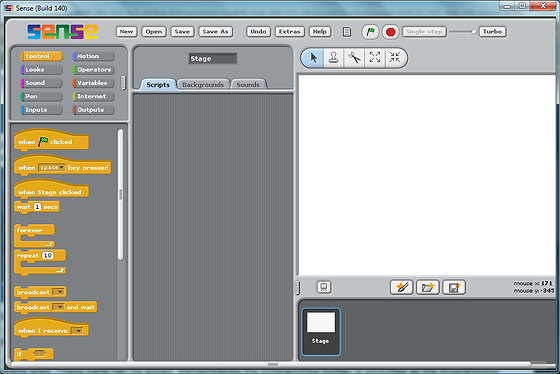
Stage
Sprite area
Programming / Scripting
area
As well as the software to run the program, Sense can work with a 'Sense' Board. A 'Sense' board is a circuit board that has built in input and output hardware. The programming language can receive input from the board (for example sound from the microphone) and act on the input. Sense can also send output to the board (for example lighting LED's). The programmer can extend the ability of sense from outside the stage.
A further ability of the Sense programming language is to communicate over the internet using news feeds (RSS) or reading from a web page. With a bit of imagination you can write sense programs that 'sense' the world around itself and talk to other 'sense' programs around the world.
The 'sense' board is provided on the TU100 Open University course. A public link to the software and drivers can be found from labspace. The sense board can be purchased here. A cheaper option would be to buy a second hand one from a student. You do not need the sense board to use the sense software program. The majority of the tutorials I am planning to develop will be using sense without the board.